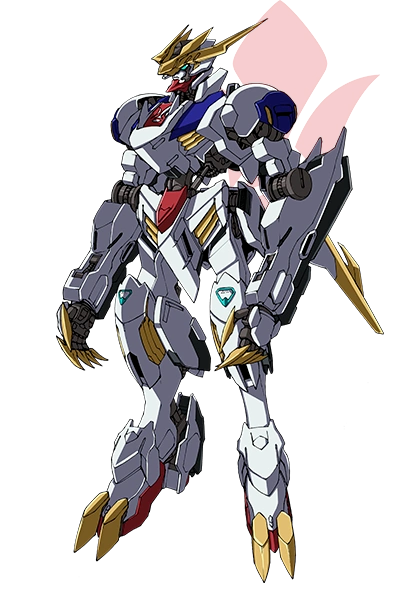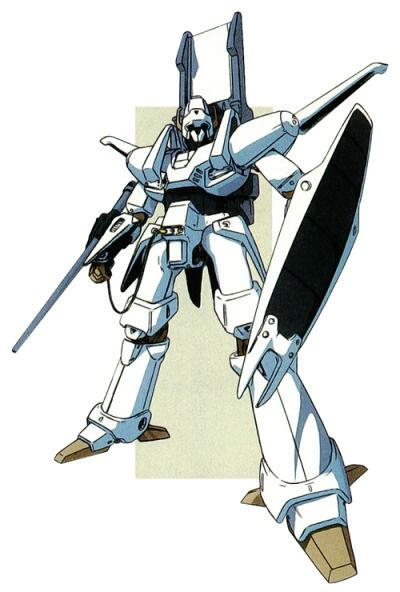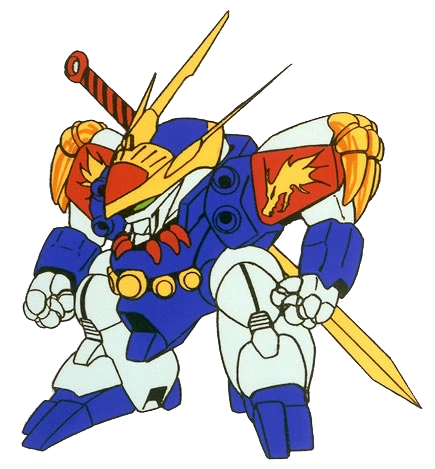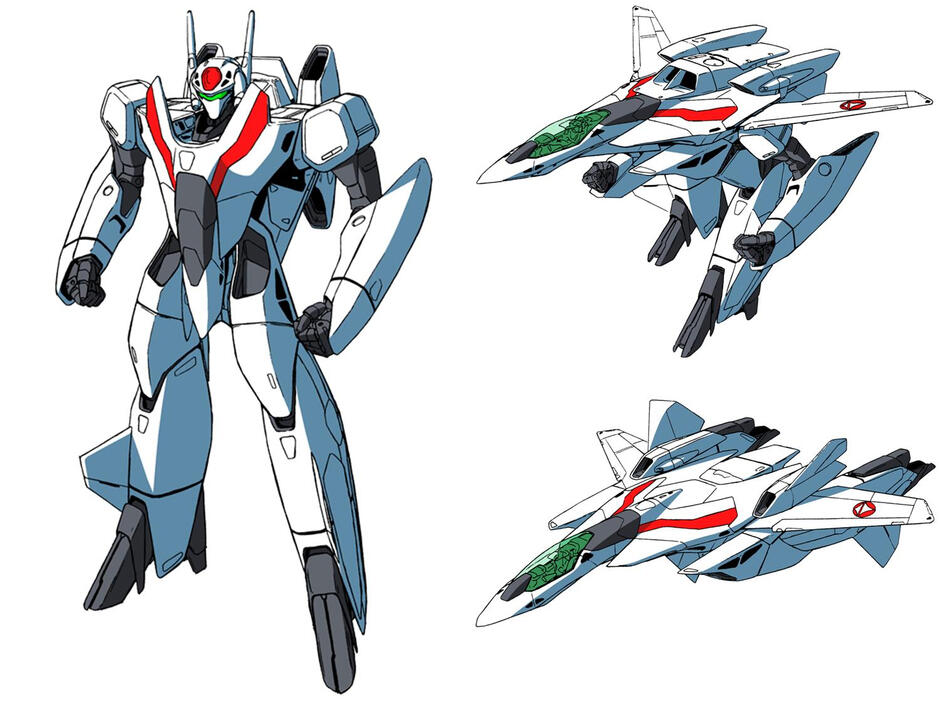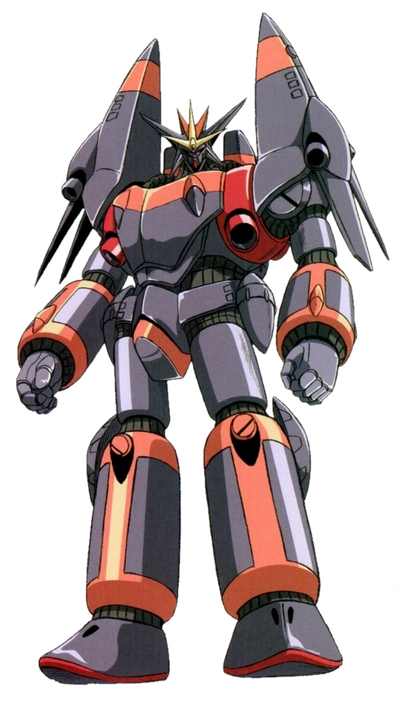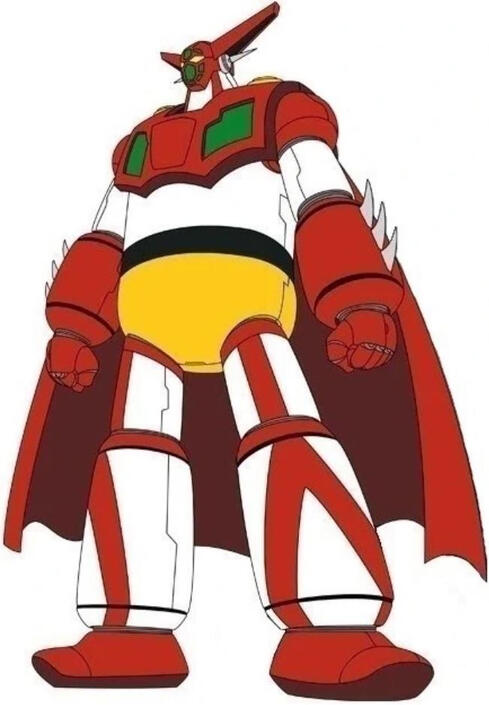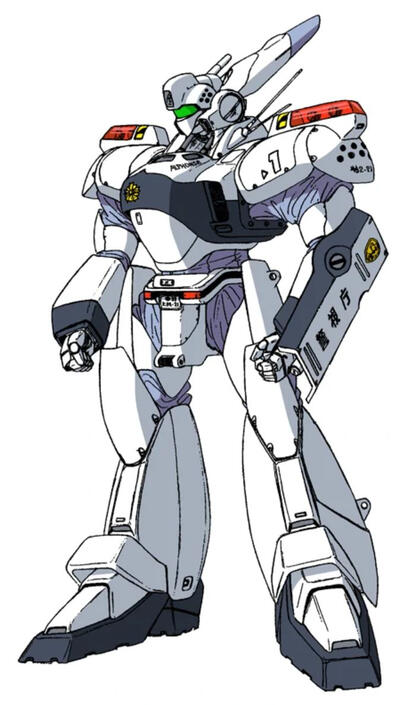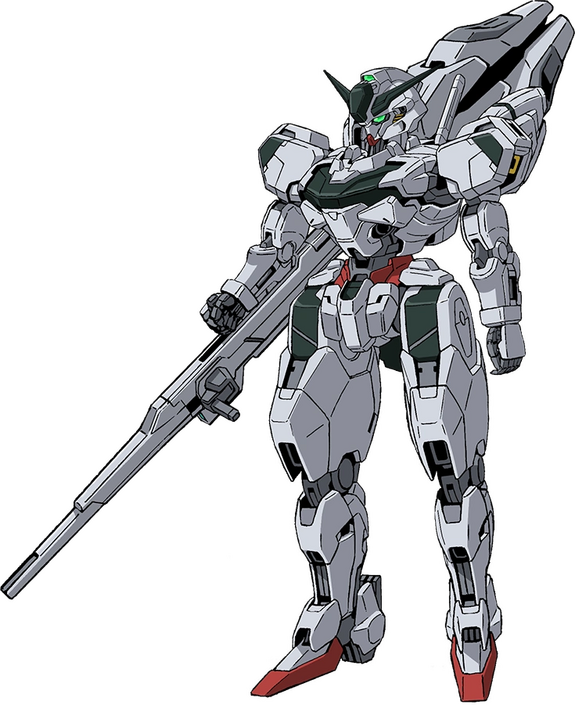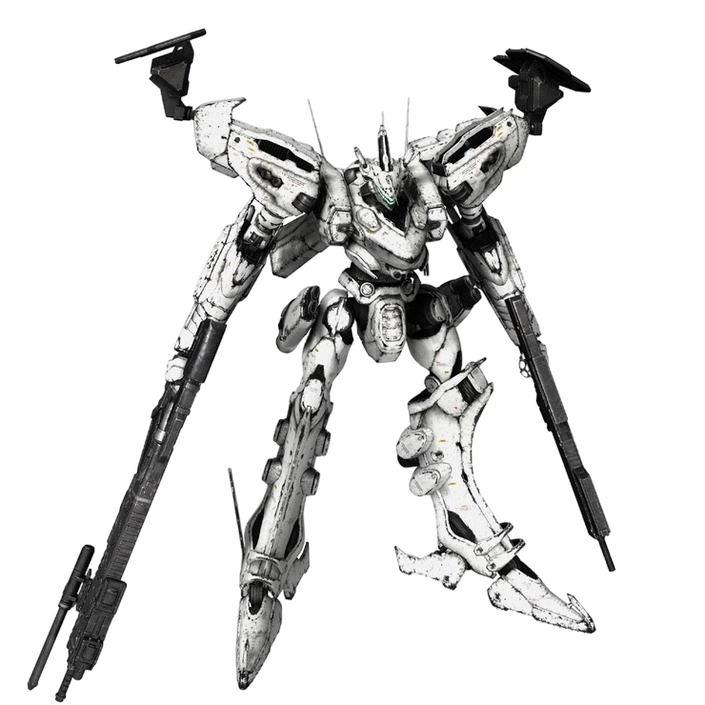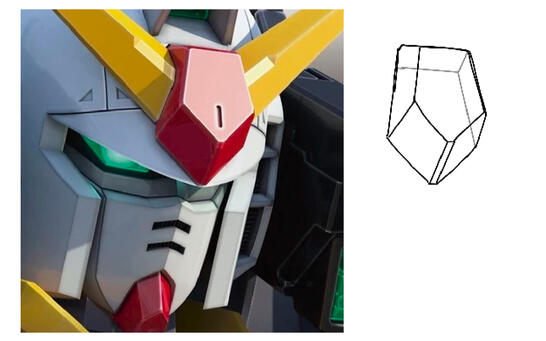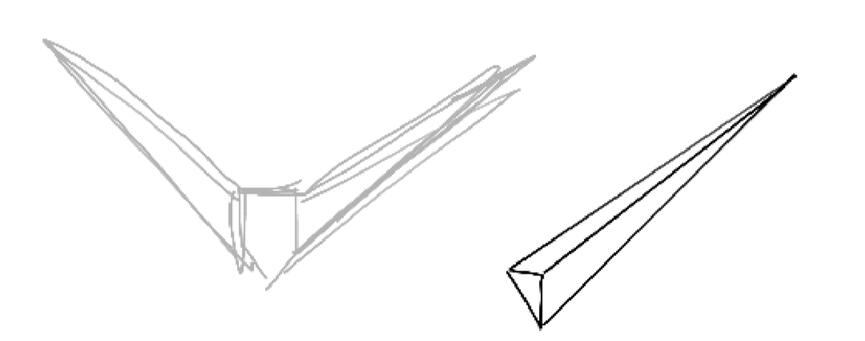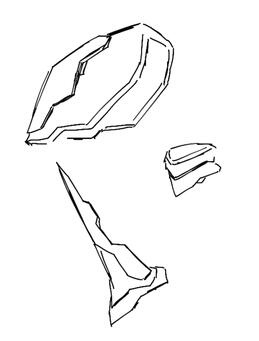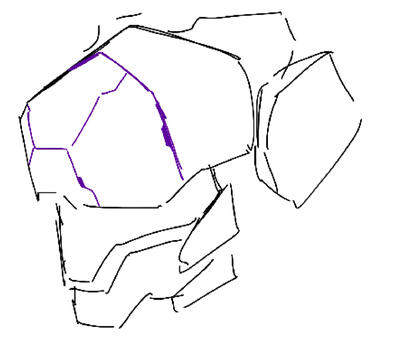Mecha Drawing Guide
Intro
Hello and thank you for using my guide.As a preface, I want to mention that I'm still learning and am really still a newbie in many aspects when compared to fellow mecha artists. However, I still want you to get a sense on how you can start drawing and designing mecha based on my own experiences, whether you're a seasoned or a beginner artist.If you don’t know what mecha is (I’m assuming you do but I love explaining things):
Mecha (メカ) is a genre consisting of robots, usually depicted as generally humanoid machines with a pilot. I'm using the term mecha to generalize, but I want to help you, through mecha, to gain the confidence to draw all stuff that involves scifi/robotic/mechanical genres.You can continue through the rest of the buttons below!
Basics
Extra Tips
ᆞIf you wanna learn mecha then DRAW! I understand that it can get intimidating, but the only way to do it is to actually try.ᆞYou can draw existing mecha to practice and to get a feel for how they work. This is an easy way to make fanart and to practice. This will help when you make designs on your own. I draw so much inspiration from and combine elements of many different designs that I've seen beforehand. There are tons of series out there that you can search up.ᆞYou can start by drawing things like vehicles and armors, then start to apply that to your own mecha. (One great example is Macross, where the mecha are transformable jets. It's creative and an amazing reference for both a vehicle, and a design element.)ᆞProportions and shapes have the potential to completely change a style your mecha gives off, so have the main characteristics in mind beforehand! Do you want a thin and elegant one? Heavy-duty? Monstrous? etc.
Some Designers, Designs and Series
Below is a list of some mecha designers and series, plus some designs!Designers
Katoki Hajime
Hajime uses a blocky, detailed style that portrays mecha as complicated and more realistic machines.
Kawamori Shōji
Shōji is extremely skilled at transforming mecha, a famous one being the VF-1A Valkyrie.
Masami Ōbari
His mech style looks like super soldiers, lively and strong with recognizeable proportions- often called Ōbari mechas.
Kunio Okawara
The first person to be credited as a mecha designer. With a realistic style he inspired many mecha artists and still contibutes to media today.
Mamoru Nagano
Nagano has detailed, long, and elegant designs that can be easily recognized, many as mechanical skeletons with layers of plated armor on top.
Ohata Koichi
Koichi's style makes his mecha look strong and tall, especially with his work in Gunbuster (a.k.a. Aim for the Top! (トップをねらえ!) in Japanese.)
Masamune Shirow
Shirow utilizes many curves and details in his designs, giving more organic and natural feelings.Series
Gundam
Macross
Heavy Metal L-Gaim
Code Geass
Mazinger
Ghost in the Shell
Armored Trooper VOTOMS
The Five Star Stories
Neon Genesis Evangelion
Getter Robo
Gurren Lagann
Metal Armor Dragonrar
Zone of the Enders
Zeorymer
Full Metal Panic!
Eureka Seven
Mashin Hero Wataru
Aura Battler Dunbine
Gunbuster
Patlabor
The Vision of EscaflowneDesigns

ASW-G-08 Gundam Barbatos Lupus Rex (Mobile Suit Gundam: IRON-BLOODED ORPHANS)

Jehuty (Zone of the Enders)

L-Gaim (Heavy Metal L-Gaim)

Knight of Gold (The Five Star Stories)

Ryūjinmaru (Mashin Hero Wataru)

VF-2SS Valkyrie II (Super Dimensional Fortress Macross II: Lovers Again)

Gunbuster (Gunbuster)

Getter-1 (Getter Robo)

AV-98 Ingram (Patlabor)

GTM MK-2 (Gothicmade)

Nirvash type ZERO (Eureka Seven)

X-EX01 Gundam Calibarn (Mobile Suit Gundam: The Witch from Mercury)

White Glint (Armored Core)
Visualizing Shapes in 3D
Being able to visualize shapes in 3D is one of the most important things about drawing mecha, or just drawing overall since it deals with form. Robots, given all the parts they are made of, can be broken down into these shapes. Prisms, spheres, cubes, etc. are closely related to being able to use perspective. You should ask things like, what will this part look like from this angle? Good practice is simply drawing 3D shapes at first in a plane, then putting those shapes together to look like a body. If you’d like, feel free to use any general perspective techniques to get comfortable!Check out the example below (which is very crude, but I think you’ll get the idea):
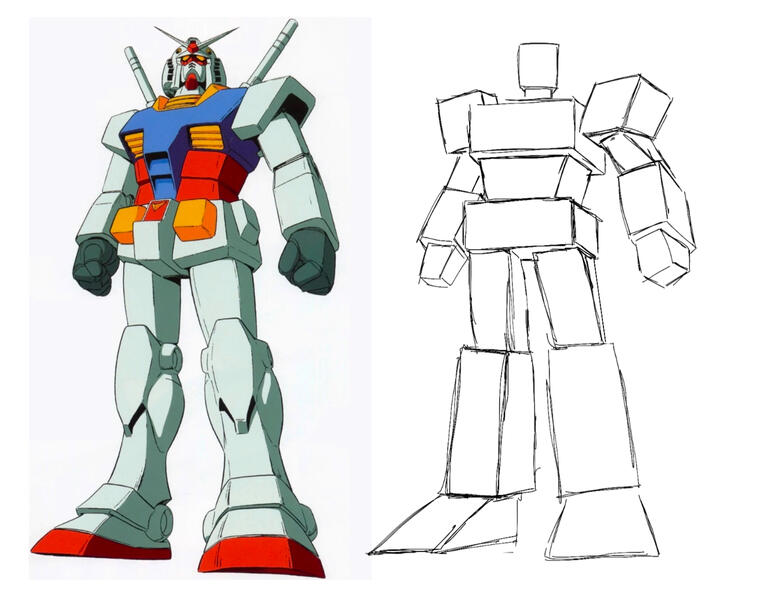
Here’s another example of a cheese wedge-like head simplified and drawn transparently:
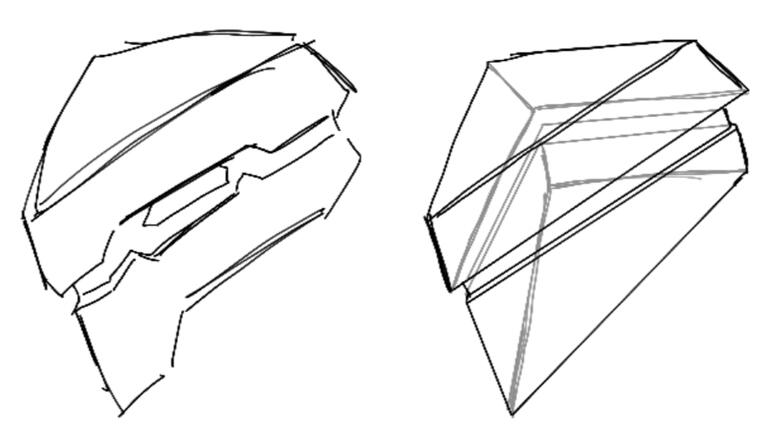
…And the parts of the v-fin drawn transparently.
Mechanical Anatomy
Mechanical anatomy is really important for designing robots. When you move your shoulders, elbows, fingers, etc., you can see their range of movement. Likewise, robots should have mechanical joints to allow them to move as well. Below are some common places where joints are shown:
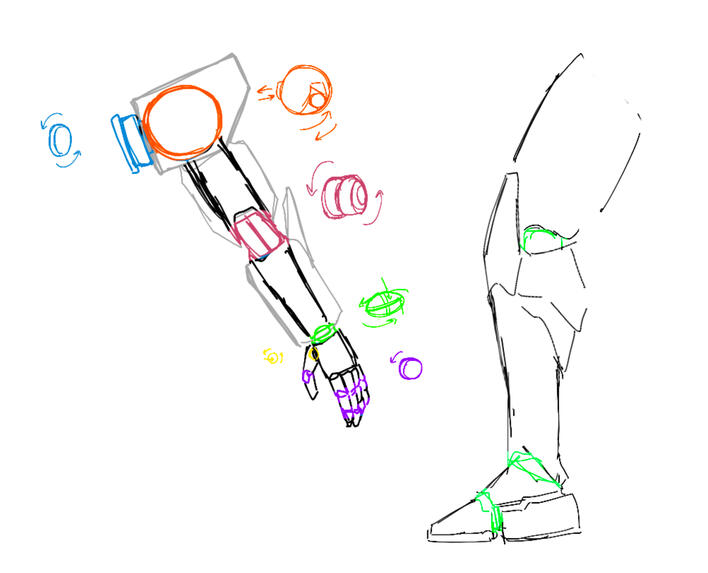
Of course, the robot’s “skeleton” could be hidden by plating/armor. One thing I do is imagine whether the robot would be able to move if I have the armor on top!
Detaling
For detailing, you can add things that stick out, go in, layer, separate, etc. These examples below show some details you can use to make your designs more flashy (but you don’t need to necessarily use these; they are just some ideas!)
Beveling your edges is another way to make your designs pop out (ft. Setsubun Yuuta Aoi Mecha):
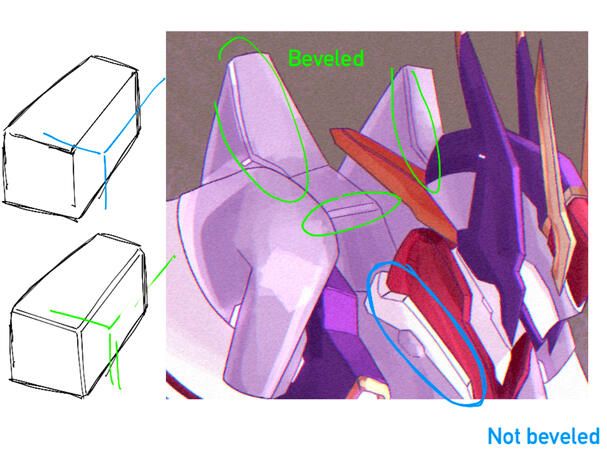
See what elements make your robot unique too! It’s to add character to your robot; for example the v-fins on Gundams or the bug-like elements of Aura Battlers.Lastly, it’s important to think about your design flow. There's the range of looking more mechanical to more organic. Mechanical shapes are usually more sharp and angular, just like cubes. Organic shapes are usually more round.

Rendering
For me, shading is the same as it’s ever been for any other drawing I’ve done! You need to pay attention to elements that stick out, the shadows they cast, etc. Below is a Gunpla, which is a great model to use as a reference for shading too! (HG Gunpla, or High Grade Gunpla, range from 20-40 USD and are great for beginners!)The thing I give most of my attention to is the highlighting/shininess of my robot. I like shading metal extremely shiny, but you can do anything since it’s your design. For example, the robot can be matte, etc. What kinds of materials would it be made out of?

How I Use references
Mamoru Nagano is one of my favorite mecha designers of all time, having worked on things like L-Gaim, Zeta Gundam, and the Five Star Stories. I use his references a lot, so sometimes my mecha come out looking reminiscent of his designs.But when I say use references, USE REFERENCES!!! I provided a few in this guide, but that's one of the most helpful tips to get you more comfortable with drawing more kinds of robots and to move on to more advanced/ complicated shapes and details. It'll also help you design things on your own. Do you like the shape of the fin on a helmet or the leg, for example? Keep those in mind for your own designs. References can include anything from the robot itself to a simple door hinge for a joint. In my own experience, I mostly looked at other mecha artwork showing the full body.
Design Process
Here, I'm going to design a simple mecha and walk you through how I designed it. Of course, my process won't work for everyone but I wanted to share.I will apologize that this really isn't a "tutorial" below since it's become more natural for me!
I mostly think about it in my head and draw head-downwards, often coming up with elements on the spot. Practicing will make it more and more natural trust!!

Design Idea: Make a mecha with intimidating animal features. I'm going with a snake-- notice the sharp edges and the "mouth."

I'm adding fang elements, snake eye prints and starting a large torso for an intimating look.

Roughly blocking in the rest of the body. Wider torsos and longer legs help hint at more imposing designs.

Adding the joints and more snake-like elements like fangs over the body, sharp edges, etc. All done; very simple snake-themed robot!